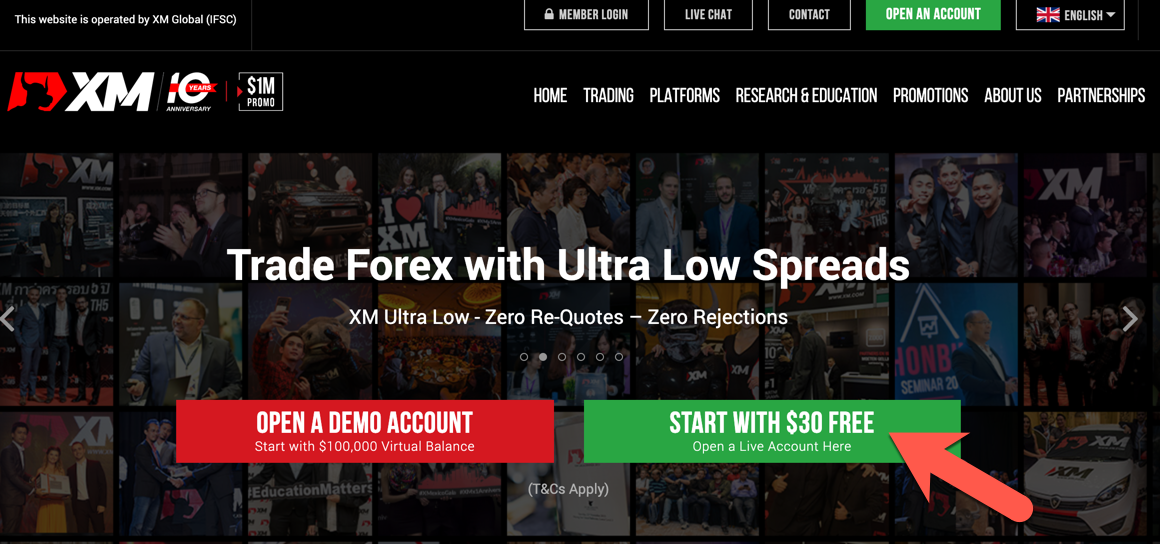Introduction to the Buy Sell Signal with Alerts Indicator
Momentum is one of the key indications that price is about to move strongly in a certain direction. This is why many traders would use it as a means to open and close trades. However, not all traders are confident enough to objectively identify such momentum signals. The Buy Sell Signal with Alerts indicator can be a very useful tool for identifying such momentum reversals.
What is the Buy Sell Signal with Alerts Indicator?
The Buy Sell Signal with Alerts indicator is a momentum-based technical indicator which identifies momentum reversals and provides signals indicating such reversals. It plots an arrow pointing up whenever it detects a bullish momentum reversal, and an arrow pointing down whenever it detects a bearish momentum reversal. It also provides alerts and sends an E-mail whenever it detects a new momentum reversal signal.
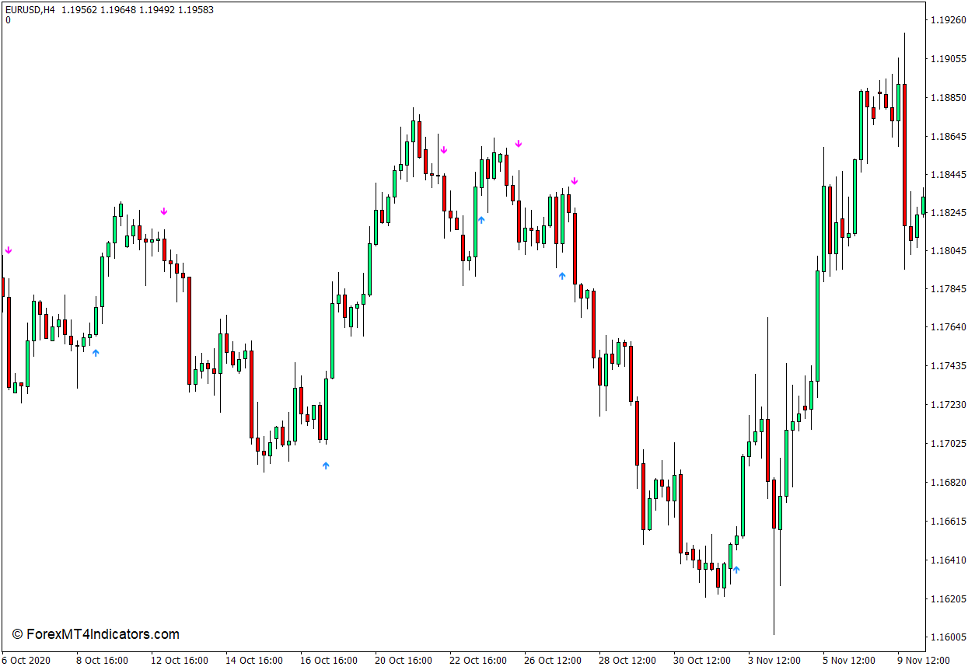
How the Buy Sell Signal with Alerts Indicator Works?
Most trend reversal signal indicators use an underlying moving average line to detect potential reversals. However, the Buy Sell Signal with Alerts indicator seems different. It does not use an underlying moving average line to detect momentum reversals. Instead, it identifies momentum reversals based on the highs and lows of price action and how it interacts with the price range. It uses a complex algorithm to detect such momentum reversal indications.
How to use the Buy Sell Signal with Alerts Indicator for MT4
The Buy Sell Signal with Alerts indicator has several options within its settings.
“RISK” allows traders to modify the sensitivity of the indicator’s signals. The lower the number, the higher the sensitivity of the indicator.
“Count Bars” refers to the number of bars it would historically detect reversal signals.
“Enable Mail” allows traders to enable push notifications on their E-mail.
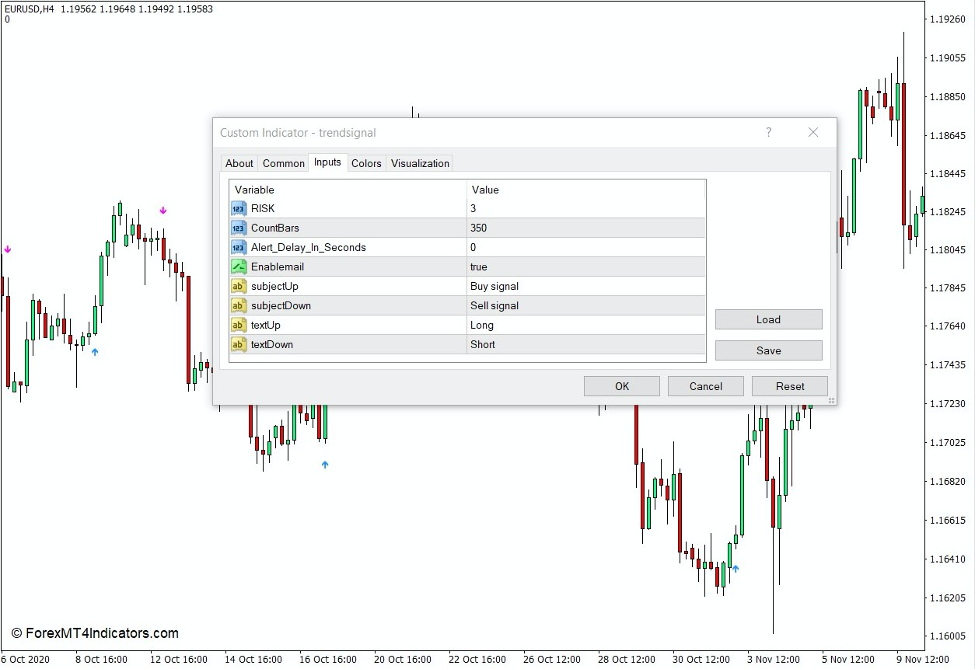
This indicator is an excellent momentum reversal signal indicator. It is best used as an entry signal to a bigger picture trade setup. These short-term momentum signals can also be traded in confluence with a long-term trend. Traders can simply use the arrows as an entry signal to confirm their trades.
Buy Trade Setup
When to Enter?
Identify a currency pair that is in an uptrend. Open a buy order as soon as the Buy Sell Signal with Alerts indicator plots an arrow pointing up. Set the stop loss on the support below the entry candle.
When to Exit?
Close the trade as soon as the Buy Sell Signal with Alerts indicator plots an arrow pointing down.
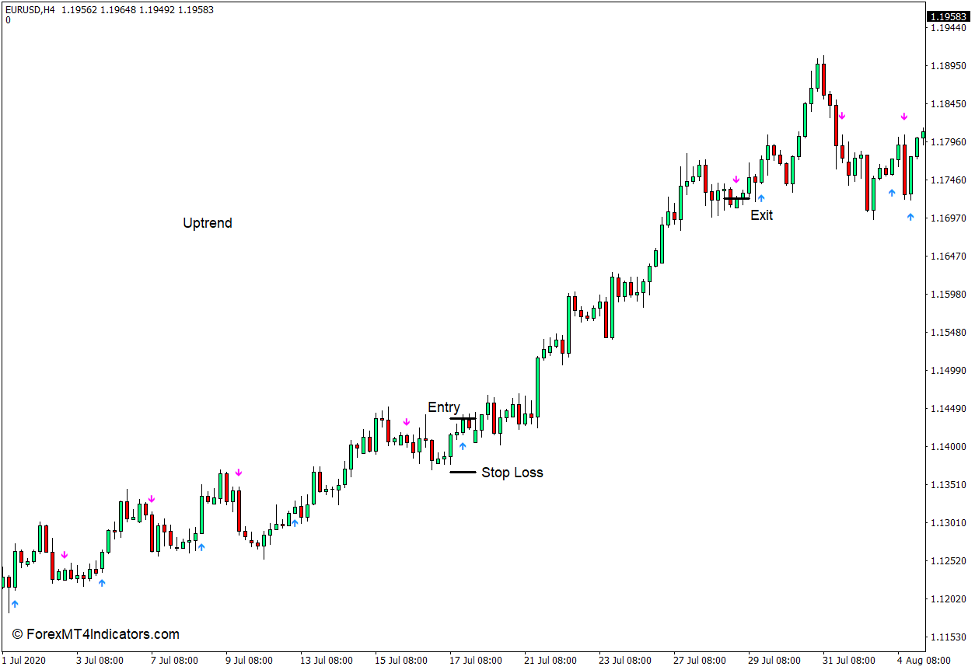
Sell Trade Setup
When to Enter?
Identify a currency pair that is in a downtrend. Open a sell order as soon as the Buy Sell Signal with Alerts indicator plots an arrow pointing down. Set the stop loss on the resistance above the entry candle.
When to Exit?
Close the trade as soon as the Buy Sell Signal with Alerts indicator plots an arrow pointing up.
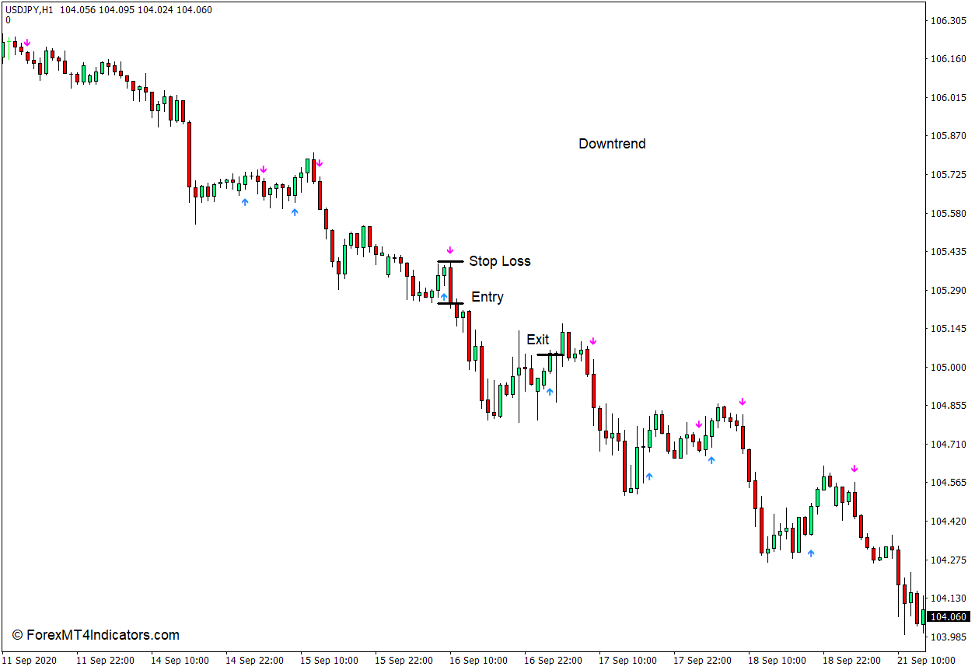
Conclusion
The Buy Sell Signal with Alerts indicator is a very useful momentum-based signal indicator. It can easily help traders enter and exit trades based on momentum, which also usually agrees with price action. It does not always produce trades with exponentially high yields but it does have the capacity to do so at times.
MT4 Indicators – Download Instructions
Buy Sell Signal with Alerts Indicator for MT4 is a Metatrader 4 (MT4) indicator and the essence of this technical indicator is to transform the accumulated history data.
Buy Sell Signal with Alerts Indicator for MT4 provides for an opportunity to detect various peculiarities and patterns in price dynamics which are invisible to the naked eye.
Based on this information, traders can assume further price movement and adjust their strategy accordingly. Click here for MT4 Strategies
Recommended Forex Metatrader 5 Trading Platform
- Free $30 To Start Trading Instantly
- Deposit Bonus up to $5,000
- Unlimited Loyalty Program
- Awards Winning Trading Broker
Click Here for Step By Step XM Trading Account Opening Guide
How to install Buy Sell Signal with Alerts Indicator for MT4.mq4?
- Download Buy Sell Signal with Alerts Indicator for MT4.mq4
- Copy Buy Sell Signal with Alerts Indicator for MT4.mq4 to your Metatrader Directory / experts / indicators /
- Start or restart your Metatrader 4 Client
- Select Chart and Timeframe where you want to test your MT4 indicators
- Search “Custom Indicators” in your Navigator mostly left in your Metatrader 4 Client
- Right click on Buy Sell Signal with Alerts Indicator for MT4.mq4
- Attach to a chart
- Modify settings or press ok
- Indicator Buy Sell Signal with Alerts Indicator for MT4.mq4 is available on your Chart
How to remove Buy Sell Signal with Alerts Indicator for MT4.mq4 from your Metatrader Chart?
- Select the Chart where is the Indicator running in your Metatrader 4 Client
- Right click into the Chart
- “Indicators list”
- Select the Indicator and delete
Buy Sell Signal with Alerts Indicator for MT4 (Free Download)
Click here below to download:
La entrada Buy Sell Signal with Alerts Indicator for MT4 se publicó primero en ForexMT4Indicators.com.
Buy Sell Signal with Alerts Indicator for MT4 published first on https://alphaex-capital.blogspot.com/