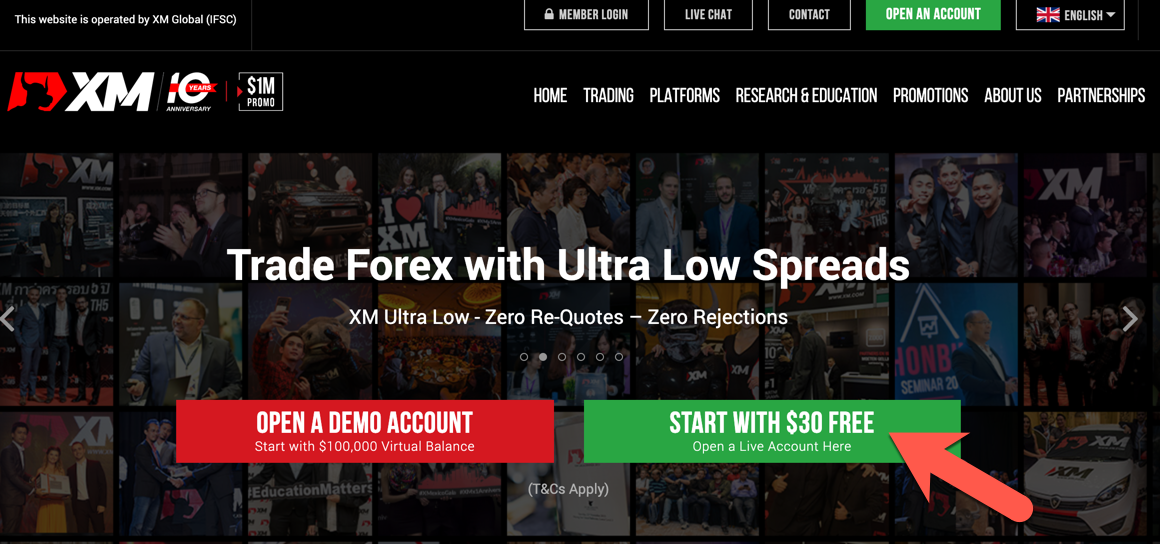Introduction to the Spread Indicator
Day Trading is one of the most attractive type of trading strategies. This is because of its fast and active characteristics. Traders also have the perception that day trading and scalping can allow for quick profits. However, in most cases scalping and quick day trading for incremental price movements can be inefficient from a cost perspective.
The Spread Indicator is a custom indicator which can give traders a picture of what the trading cost is on a trade, which is very useful for day traders and scalpers.
What is the Spread Indicator?
The Spread Indicator is exactly what its name suggests. It is a simple trading indicator which provides traders the information regarding the current trading spread. It plots the trading spread on the upper left corner of the chart just below the currency pair name and its price data. This indicator plots spread in point values instead of pips.

How the Spread Indicator Works?
The Spread Indicator has a simple script which compares the bid and offer price. It retrieves the bid and offer price from the broker’s price feed. It then subtracts the bid price from the offer price. The value is then multiplied by either 10,000 or 100 in order to arrive at the point value of the difference.
How to use the Spread Indicator for MT4
The Spread Indicator has one option within its settings. It simply allows to change the color of the spread displayed on the “Label Color” option.
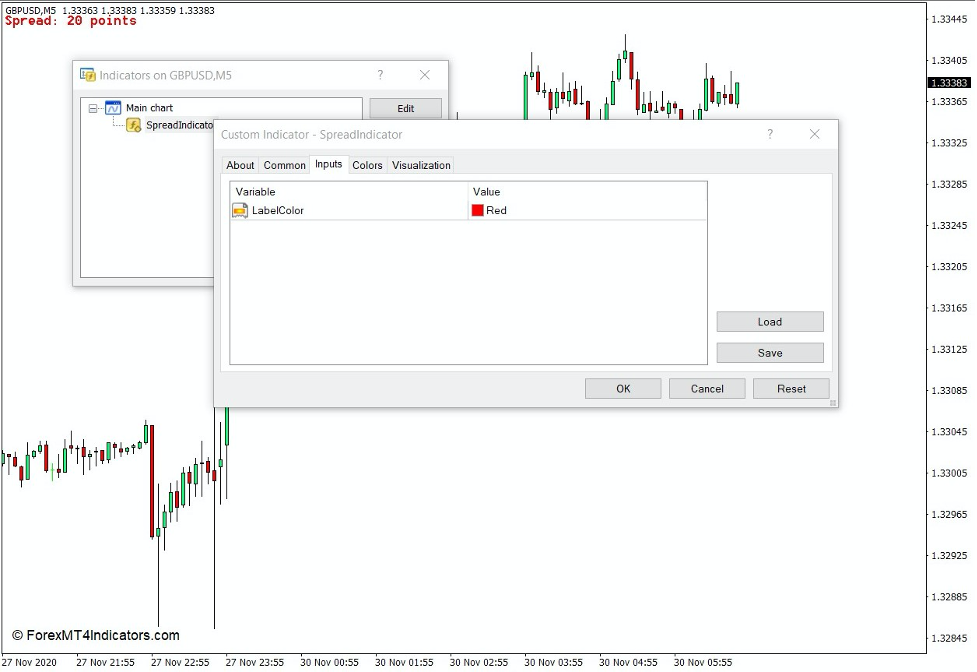
The Spread Indicator is a simple yet necessary indicator. This is because trading spreads are one of the main trading costs that traders should take into consideration when trading a currency pair or even other tradeable instruments or commodities.
Spreads take effect on both ends of the trade. Traders incur spreads first when they open a trade, and then when they close the trade. As such, traders should not only consider the spread displayed, but should also multiply it by two as this would be the true trading cost incurred from spreads.
Traders should also consider whether the projected profits they are expecting from a trade is worth the risk, which includes the spread. So, aside from the spread, they should also add the risk in points or pips based on the stop loss. Then, compare the total risk including the spreads with the projected profits in points or pips. If the risk reward ratio based on this comparison is positive, and it is an acceptable risk reward ratio for the strategy, then the planned trade would be a logical trade based on its risk management standpoint.
Based on the comparison of risk, spread, and projected profits, traders could then avoid trades with low risk reward ratios due to wide spread gaps. Traders could then either move up in timeframe traded or trade other currency pairs or tradeable instruments which has lower spreads and better risk reward ratios.
Conclusion
The Spread Indicator is a necessary tool especially for day traders. However, depending on the broker, the information it gives related to trading cost can sometimes be incomplete. This is because some brokers charge commissions. This indicator can provide a complete picture of a trades cost if the broker does not charge commissions.
MT4 Indicators – Download Instructions
Spread Indicator for MT4 is a Metatrader 4 (MT4) indicator and the essence of this technical indicator is to transform the accumulated history data.
Spread Indicator for MT4 provides for an opportunity to detect various peculiarities and patterns in price dynamics which are invisible to the naked eye.
Based on this information, traders can assume further price movement and adjust their strategy accordingly. Click here for MT4 Strategies
Recommended Forex Metatrader 5 Trading Platform
- Free $30 To Start Trading Instantly
- Deposit Bonus up to $5,000
- Unlimited Loyalty Program
- Awards Winning Trading Broker
Click Here for Step By Step XM Trading Account Opening Guide
How to install Spread Indicator for MT4.mq4?
- Download Spread Indicator for MT4.mq4
- Copy Spread Indicator for MT4.mq4 to your Metatrader Directory / experts / indicators /
- Start or restart your Metatrader 4 Client
- Select Chart and Timeframe where you want to test your MT4 indicators
- Search “Custom Indicators” in your Navigator mostly left in your Metatrader 4 Client
- Right click on Spread Indicator for MT4.mq4
- Attach to a chart
- Modify settings or press ok
- Indicator Spread Indicator for MT4.mq4 is available on your Chart
How to remove Spread Indicator for MT4.mq4 from your Metatrader Chart?
- Select the Chart where is the Indicator running in your Metatrader 4 Client
- Right click into the Chart
- “Indicators list”
- Select the Indicator and delete
Spread Indicator for MT4 (Free Download)
Click here below to download:
La entrada Spread Indicator for MT4 se publicó primero en ForexMT4Indicators.com.
Spread Indicator for MT4 published first on https://alphaex-capital.blogspot.com/